After completion of Oracle 10g or 11g on your Windows 7 computer, you would like to practice the Oracle SQL in Oracle SQL*Plus. Definitely you can do it but sometimes you mistake to write the full command correctly. But what do you do? Generally you would like to use the ed or edit command from the Oracle SQL*Plus prompt and like to correct the errors of your SQL syntax. But you can not do. You are getting the error message like SP2-0110: Cannot create save file "afiedt.buf". Most people, who are using Oracle in Windows 7 operating system, get this error message firstly. But how to solve it. Hopefully, you already searched lots of place for the solution of this. You may get lots of articles or lots of documents to solve this simple error but you could not solve the error totally. The good news is that, you will find the complete and easy solution here to solve the problem or error SP2-0110: Cannot create save file "afiedt.buf" in the following paragraphs.
The cause of of the error SP2-0110: Cannot create save file "afiedt.buf" occurs due to the problem of Oracle installation destination or directory permission . But this can be easily solved following the mentioned steps:
- Create a folder in any place of your computer. For example, we create a folder in G directory and named it as MyOracle folder.
- Go to the Oracle installation directory and browse through the bin directory to find out the sqlplusw file. For example, the installation location of Oracle 10g is G:\oracle\product\10.2.0\db_1\bin in our computer. So, we have to go there and find out sqlplusw file. Now, copy a shortcut of this file and copy the shortcut and past it to the folder which we created in step 1.
- Let’s try this by double clicking and type the sql commands. Now, type ed or edit command and hit Enter key of your keyboard. What you are seeing? Is there any error? No error at all and the edit prompt to modify the command is opened to a notepad or any other text editor.
And that’s all. Hopefully, following the above mentioned steps you can easily remove the error SP2-0110: Cannot create save file "afiedt.buf" and can easily edit the commands. Moreover, if you face any other difficulties then please mention in the comment section and I will try to solve that problem.
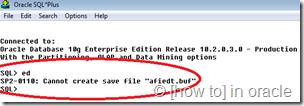
Ya It Does...............!
ReplyDeleteThank You Sir !
I am using oracle 10g and tried the above steps, however am still getting the same error. Please help me....
ReplyDeleteAbove is the wrong solution Sameer.
DeleteIf you went in properties of shortcut and advanced option then you have to click on Run as Administrator then only it will work.
DeletePrecaution- 1) Dont delete created short cut
dude i m also facing same problem..pls tel me the solution for this.. im not getting where is properties of shortcut...
Deletethnx mukesh it worked
DeleteThanks alot Mukesh Pandey, it works now for me
Deleterun as administrator
DeleteFinally I figured it out, thanks....
ReplyDeletehey can u plzz help me how u did? i m having same situation, plzzz help me out
Deletecreate a folder in any directory simply goto the command promt through command promt you should connect with your uername and password.
ReplyDeletestill getting same error............please help me
ReplyDeleteits simple follow the process of Mandeep ji
DeleteIts working
ReplyDeletethank u
Hello Here I am unable to correct the problem with which you given plz. help me If there is any other solution.
ReplyDeleteThanks,
Murali
yes its working
ReplyDeletethanks
Good Yar!!! this post really solved my problem.... Thank you once again
ReplyDeletethank u so much it is working...but one more problem ...whenever im typing cl scr it shows the error 'no command interpreter' please help............
ReplyDeletethank u sir its working....
ReplyDeletebhagya
thank you it worked.
ReplyDeleteI donot have the sqlplusw file in my oracle bin folder and I am not able to open the oracle SQL*Plus application also on my system. I have installed oracle 11g on my windows 7 .Please help me out!!
ReplyDeletethanks so much it worked
ReplyDeleteIt worked. But in 10g version the sqlplus is located in a different location; you have specified the location for an older version, it seems. Anyways, your solution helped me, Thanks.
ReplyDeleteRight click on 'sql plus' and select run as administrator than it will definatly works...this is right approach for 11g and 10g on windows 7...thanks mukesh pandey...
ReplyDeletethank you very much finally I got it....
Deletethanks i got it.
ReplyDeleteThanks a lot
ReplyDeletethanks sir,the option u said "Right click on 'sql plus' and select run as administrator than it will definatly works...this is right approach for 11g and 10g on windows 7" worked...thank u very much.....
ReplyDeleteguys simly try this
ReplyDeleteSQL>set editfile d:/sqledit.sql
There is no need to create a shortcut, you can directly right click on sqlplus and run as administrator and ed will work.
ReplyDeleteOne question: Why do we have to run is as administrator?
Than u Mandeep ji ........... this is so simple every one is making it complicated
Deletethnx again
thanx a lot.. :)
ReplyDeleteSo thanks its working...........
ReplyDeleteCl scr not working..how to solve this
ReplyDelete